Products and Services
Get Dynamic Website only at Rs. 300 Quarterly
Features:
|
|
|
|
|
|
|
|
|
|
|
|
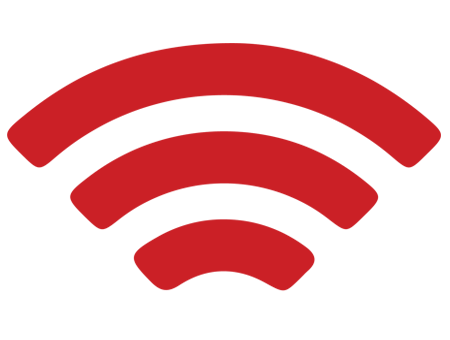
Wi-Fi Marketing - Latest hot cake
- Engage with more people to increase your brand’s presence
- Generate new clients/customers
- Reach every mobile phone users within 1 – km. radius
- Attract more people from your locality/area/circle to your facebook social pages
- Identify the location which has an impact on your product/brand
- Push the message to your customer wherever he/she is.
GST Billing Software
Features:
|
|
|
|
|
|
|
|
|
|
|
|
|
|
Scan to visit website

Website & Mobile App (Android) Development
Rs. 8,199 only - Annual renewal: Rs. 4,599 onlyFeatures:
|
|
|
|
|
|
|
|
We provide other softwares
Products and Services
|
One Time Price
|
Annul Rental
|
GST Pharmacy Billing Software (With more than 80,000 pre-filled medicine names)
|
4500
|
700
|
School Management Software
|
4,500
|
720
|
Restaurant Management
|
3,600
|
720
|
Hotel Management
|
6,300
|
720
|
Hospitality Management
|
3,600
|
720
|
Hospital Management
|
6,300
|
720
|
Barcode Generator
|
1,800
|
720
|
Pharmacy Inventory, Stock & Billing
|
4,500
|
720
|
Vehicle Tracking System
|
7,000 Device cost
| |
Transport Management Software
|
3,600
|
720
|
Facial Recognition
|
28,800
|
720
|
Cafeteria & coffee Shop POS
|
3,600
|
720
|
Whatsapp Tool (unlimited messages)
|
500/Month
| |
Jewellery Software
|
300/Month
|
Get your private PC(personal computer) / Laptop / digital locker outside India.
Now a days holding a foreign bank account is not enough. All your digital assets are as costly / valuable as your money/cash. Like your money it has to be kept in a highly secured place outside your country(like Swiss Bank).
Digital locker starts with only Rs.300 per month.
Glowing posters & Illuminated wall panels
Only a traditional paper poster is not enough to attract the attention of your customers any more. Get the attention of your customers with the latest glowing posters.
Used for interior designing and for creating unimaginable ambiance
WiFi Marketing / Hotspot Marketing
Let Your WiFi Do Your Marketing
AUTOMATE YOUR MARKETING, AND INCREASE RETURN VISITS
When your customers connect to your Free WiFi, you have an opportunity to show them exactly what’s important about being at your location at that exact moment.
- REQUEST EMAIL OR PHONE NUMBERS
- TRACK CUSTOMER VISITS
- PROVIDE FREE GUEST WIFI
- AUTOMATE EMAIL AND SMS MARKETING
- INCREASE RETURN VISITS
- INCREASE SALES
What is a Hotspot Gateway?
A hotspot gateway is a device that provides authentication, authorization and accounting for a wired or wireless network. Typically they are used to control access to the Internet on a public wireless network. A hotspot gateway can also be used for guest user connectivity by offering instant Internet access without the need for configuration changes to the network setup of the client computer or any resident client-side software.
Delight your customers with WiFi that remembers them.
Our 10-second sign in keeps your customers happy and free from long passwords. Brand the experience, recognise previous customers and display promotions.
Engage with the right customers at the right time.
Personalised, automated and event-driven marketing: Design and send unlimited emails to the data your WiFi collects. Convert new customers into loyal business and track everything with one easy to use interface.
Use The Most Advanced Social Media Powered Wi-Fi Analytics Platform.
Start with on-location promotions by sending Facebook notifications, lotteries, mobile coupons, advertisements and Wi-Fi alerts that can be targeted for entire WiFi Hotspots or network groups via detailed social segmentation.
E-Way Bill Registration
The e-way (electronic way) bill system under GST (Goods and Services Tax) for inter-state movement of goods rolled out on Sunday. E-way bill is a document required to be carried by a person in charge of the conveyance carrying any consignment of goods of value exceeding Rs. 50,000 as mandated by the government in terms of Section 68 of GST Act, mentioned a circular released by Central Board of Indirect Taxes and Customs (CBIC). E-way bill can be generated from ewaybillgst.gov.in portal by the registered persons or transporters who cause movement of goods of consignment, said CBIC.
Who is required to register and enroll in e-way bills system?
The stakeholders have to register themselves on the e-way bill system as they are the person who has some stake on the movement of the consignment from one place to another.
The stake holders are:
- Suppliers
- Recipients
- Transporters
Steps to register on e-way bill
1) I have already registered in GST Portal. Whether I need to register again on the eWay Portal?
- Yes. All the registered persons under GST need to register on the portal of e-way bill namely: www.ewaybillgst.gov.in using his GSTIN. Once GSTIN is entered, the system sends an OTP to his registered mobile number, registered with GST Portal and after authenticating the same, the system enables him to generate his/her username and password for the e-way bill system. After generation of username and password of his/her choice, he/she may proceed to make entries to generate e-way bill.
- Step 1: Go to e-way bill portal.
- Step 2: Go to the Registration tab and click on e-way bill registration.
- Step 3: Generate an OTP and submit the same.
- Step 4: Create the user ID and password
2) Whenever I am trying to register, the system is saying you have already registered, how should I proceed?
- This is indicating that you (your GSTIN) have already registered on the e-way bill portal and have created your username and password on the e-way bill system. Please use these credentials to log into the e-way bill system. If you have forgotten username or password, then please use the ‘Forgot Username’ or ‘Forgot Password’ facility provided on the portal to recollect your username or create new password accordingly.
3) Whenever I am trying to register, the system is saying there is no contact (Mobile) number with this GSTIN in GST Common Portal, how should I resolve this issue?
- This is indicating that e-way bill system is unable to get the contact details (mobile number of email address) for your GSTIN from the GST Common Portal(www.gst.gov.in). Please contact GST helpdesk 0120-4888999.
4) Whenever, I’m trying to register with my GSTIN, the system is saying ‘Invalid GSTIN’ or the details for this GSTIN are not available in GST Common Portal. How should I resolve this issue?
- This is indicating that the GSTIN entered by you is wrong or your GSTIN details isnot available in the GST Common Portal. Please check the GSTIN entered or go to the GST portal (www.gst.gov.in) and check the details of your GSTIN under ‘Search Taxpayer’ tab.
5) Whenever I am trying to register, the system is showing wrong address or mobile number. How should I resolve this issue?
- This is indicating that you might have updated your business registration details in the GST Common Portal recently. Please click the ‘Update from Common Portal’ button on the eway bill portal, to pull the latest data from the GST Common Portal. If even after this action, wrong data is displaying, kindly update the details in GST common portal through amendment process.
Forgot User name of E-Way Bill Portal
1. If the user have forgotten his username then he can use this option to get his username.
2. On the following screen user has to enter the GSTIN no, state, Pin code of principal place of business, and registered mobile number.
3. After clicking GO user will get his user name via SMS on his registered mobile number.
Forgot Password of E-Way Bill Portal
1. If the user have forgotten his password then he can use this option to generate new password.
2. On the following screen user has to enter the User name, GSTIN no, state, Pin code of principal place of business, and registered mobile number.
3. After clicking GO user will get one time password via SMS to his mobile. Using this password user name can login and create his new password.
For Help Contact on Mobile: (+91 India) 9581398138 / 9030722931 / 9051450016
E-Way Bill Portal
E-Way (Electronic Way) bill is a document required to be carried by a person in charge of the conveyance carrying any consignment of goods of value exceeding Rs. 50,000. This has been mandated by the government in terms of Section 68 of the Goods and Services Tax (GST) Act. An E-Way bill is generated through the GST Common Portal for e-Way bill system - ewaybill.nic.in - by registered users or transporters who cause movement of goods of consignment.
For Help Contact on Mobile: (+91 India) 9581398138 / 9030722931 / 9051450016
E-way Bill Portal Registration
E-way bill registration and the facility to generate e-way bill can be obtained by the following categories of persons:
Registered suppliers having GST registration.
Transporters with GST registration
Transporters not having GST registration.
1) What is the common portal for generation of e-way bill?
- The common portal for generation of e-way bill is https://ewaybillgst.gov.in
2) I am not getting OTP on my mobile, what should I do?
- Please check if you have activated ‘Do Not Disturb (DND)’ facility on your mobileor your service provider network may be busy. You can also useOTP, which is sent on your email-id.
3) E-way bill system is slow, how should I proceed?
- Please check your internet connectivity.
4) E-way bill pages or menu list are not being shown properly, what should I do?
- Please check whether your system has proper version of the browser as suggested by the e-way bill portal and also check the security settings of the browser and display property of the system.The site is best viewed on Internet Explorer 11 or above, Firefox 43.5 or above and Chrome 45 or above.
For Help Contact on Mobile: (+91 India) 9581398138 / 9030722931 / 9051450016
Subscribe to:
Posts (Atom)
Internship
We are offering internship for all streams(general/MBA/Engineering/10+2).
Stipend upto INR 9400/month.
This offer is only for colleges within 100 km radius of Hyderabad. This internship program is available only through colleges.
College authority needs to organize this program. Call: Hemanth - 9581398138 (Hyderabad)
×
Customer Support 24X7
Sales , Retails & Dealership
Mobile: (+91 India) 9581398138 / 9030722931 / 9051450016
Bhutan, Nepal, Srilanka, Burma, Cambodia, Andaman and Nicobar Island, Java, Sumatra Call mobile: (+91 India) 9051450016
Email:
hemantcool03@gmail.com
Delivery time:
Software / Websites / Mobile app is delivered in 24 Hours.
IT & ITes Services
-
 Billing Software for Food Court
Billing Software for Food Court
-
 Retail Billing Software, Tax filing, Tax E-filing, Balance sheet filing, Profit and loss statement filing
Retail Billing Software, Tax filing, Tax E-filing, Balance sheet filing, Profit and loss statement filing
-
 E-WAY Bill Generation and Submission - Instantly
E-WAY Bill Generation and Submission - Instantly
-
 Vimana Shastra
Vimana Shastra
-
 PHP development
PHP development
-
 UAV and Drone Manufacturer
UAV and Drone Manufacturer
-
 Hospitality Management Software
Hospitality Management Software
-
 Alternative of Profit Maker and Focus - Pharmacy Billing Software, Tax filing, Tax E-filing, Balance sheet filing, Profit and loss statement filing
Alternative of Profit Maker and Focus - Pharmacy Billing Software, Tax filing, Tax E-filing, Balance sheet filing, Profit and loss statement filing
-
 Eway Bill Login
Eway Bill Login













